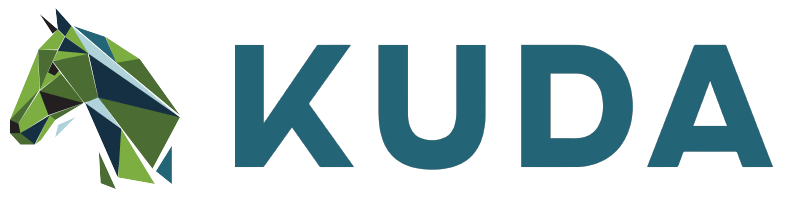Kuda Holdings (Pty) Ltd Cookie Policy
This is our Cookie Policy which works together with our Privacy Policy disclosure – Kuda. This policy is intended to provide you with a description of what cookies are, what it will be used for, and a guidance on how to manage it when browsing our website.
What are cookies?
When visiting our website, small text files, referred to as ‘cookies’, could be stored on your device. Even though these cookies do not store personal information, it may collect personal identifiers such as your name or email address which allow us to link personal information with your device. This ultimately allows us to recognise your device whenever you visit our website.
Why are the cookies used?
The cookies on our site are used to:
- Tailor and improve your experience on our website by remembering your preferences, location, and device
- Provide you with content that suits your preferences
- Ensure advertisements are tailored to your preferences
Which cookies are used?
Our websites make uses an array of cookies. Not all cookies used on our website are installed by us, some of these are from third parties. You can remove these cookies at your own discretion. For example, you may decide to delete the cookie as soon as you leave our website or maybe only in a month’s time. These cookies will remain on your device until you delete them.
The following cookies are used on our website:
- Essential cookies: This is necessary to ensure the website can function properly.
- Functional cookies: These cookies help our website to remember information about you such as your preferences or log- in details e.g., username and password.
How to delete the cookies?
It is possible, that your browser may be set to automatically accept cookies. However, you can manually delete the cookies. We have provided steps on how to delete cookies in Google Chrome below.
How to remove cookies in Google Chrome:
- Open Google Chrome.
- Click on the three dots in the top-right corner of your browser. A drop-down menu will appear.
- Click on Settings in the drop-down menu. Settings will open in a new tab.
- Click on ‘Clear browsing data’.
- A new tab will open. The tab will be called ‘Basic’.
- It will provide a list of items you can delete e.g., browsing history, cached images, and files, etc. You need to select ‘Cookies and other site data’. Choose the time from when you would like to delete your browsing history e.g., all-time, last hour, etc.
- If you have logged into your Gmail account on the device, be sure to sign out, or else the cookies (and possibly history, whichever options you selected) on other devices you are signed into will be deleted too.
- • Once you have selected ‘Cookies and other site data’ and the time range, you can click on ‘Clear data’.
For how to delete cookies on other browsers please see:
https://www.digitaltrends.com/computing/how-to-delete-cookies/
Please note, not accepting cookies may lead to you being able unable to access our website or specific content displayed on the website.
Will this policy be updated?
This policy may be updated, and changes may be made when necessary. If material changes are made, we will ensure that you receive a notice hereof when returning to our website.
Queries
If you have any queries relating to our Cookie Policy, please contact us at: